Apple Pay
Add your Visa debit card in seconds.
Apple Pay is here and available on all your Apple devices. To get started, open Apple Wallet on your iPhone or Apple Watch, or select Wallet & Apple Pay in System Preferences on your iPad or Mac. Now you’re just a few taps away from using Apple Pay with your Visa debit card.
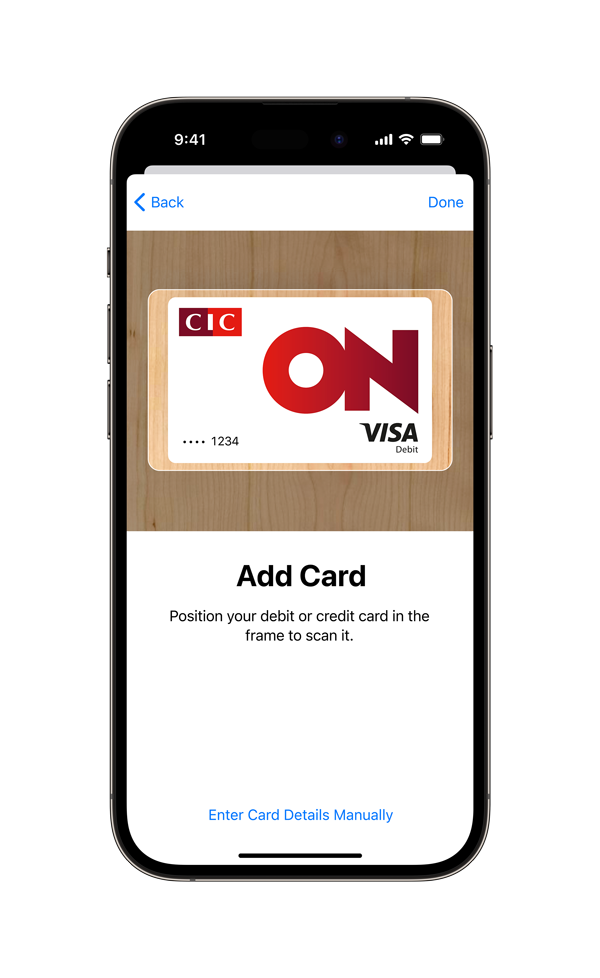
iPhone
Open Apple Wallet on your iPhone, then tap the plus sign (+) to get started.
Apple Watch
Open Apple Wallet on your Apple Watch, then tap Add Card to get started.
iPad / Mac
On your iPad or Mac, open System Preferences and select Wallet & Apple Pay to get started.
Paying is easy with Apple Pay.

Paying in shops
With iPhone, double-click the side button, authenticate with Face ID, Touch ID or your passcode, then hold your device near the reader to pay.
With Apple Watch, just double-click the side button, then hold your device near the reader to finish your purchase.
Online or in-app
When purchasing online or in-app, tap the Apple Pay button, confirm your billing and shipping information, then authenticate with Face ID, Touch ID or your passcode.

Where to pay
Use Apple Pay wherever you see one of these symbols.